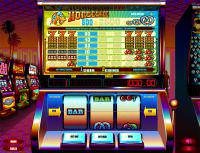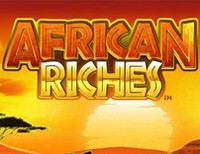- Software:Playtech
50 Line Jacks or Better is a Video Poker game offered by Playtech games provider.
50-Line Jacks or Better is a well known video poker game that fetches you good cash rewards provided you play with your senses wide open! The objective of 50-Line Jacks or Better is to obtain a five-card poker hand that contains a winning combination. It somehow differs from the actual Jacks or Better and has a total of fifty lines of cards. Each of the line utilizes a completely different deck of cards and each line is treated as a separate hand while the determining the wins.
The 50-Line Jacks or Better is a popular video poker game that can be played and enjoyed by all. In this game, the better your hand is the better you do stand a chance to win.
Firstly you need to choose the value of the coins that you wish to bet in each round. This can be done by clicking on the + and buttons present on the right of the screen. Next, you have to click on the Bet One or Bet Max in order to select the number of coins that you wish to bet. Every click on the Bet One button simply adds another coin to the bet. Clicking on the Bet Max aptly increases your bet to the maximum limit. The Bet amount is always shown on the Bet screen right in the lower right corner of the window.
The next procedure involves you to Click on Deal and then you have to choose the cards that you wish to keep with you. This can be done by pressing the Hold button that lies under the card. Then you have to Click Deal in order to replace the cards that were not chosen by you to hold. After the all the cards have been completely replaced, the player's cards are checked and searched for any winning combinations. In case you have a few winning hands on multiple lines all your winnings are simply added up.
# Play options of 50 Line Jacks or Better
## Bet. Deal. Hold. Play
- **Betting:**
- **Coins Value:** select the value of the coins you wish to wager each round, by clicking on the **+** and **-** buttons on the left/down of the screen (see the screenshot).
- **Coins Number:** click **Bet One** or **Bet Max** to select the number of coins you wish to wager. Each click on the Bet One button increases your bet with the value of the coin you select. Pressing Bet Max increases your bet to the maximum amount possible (5 coins) and deals the cards automatically. You can also click the proper column on the winnings table to indicate your bet size.
- **Deal:** click Deal to deal the cards (if you did not press Bet Max).
- **Hold:** choose which cards you wish to keep by pressing the Hold button underneath the card, or by clicking on the card itself.
- **Deal:** click Deal to replace the cards that you did not choose to hold.
If you do not hold a winning combination, the round is over and you can start a new game. If you have a winning combination, see the next section.
## Doubling
So, if you hold a winning hand, you have the following options:
- **Collect:** you can take your winnings by pressing Collect.
- **Double:** you have the opportunity to **Double** it. If you choose to do so, the dealer draws an open card and you are given 4 cards face down to choose between. If you pick a card that is lower than the dealer's, you lose your previous win. If the cards are equal, it is a _tie_, and you have the option to Collect your original winnings or Double again. If your card is higher, you win double the amount of your original winnings. Next, you have the option to Collect your winnings again or Double even further.
- **Half Double:** you can also choose to Half Double, which means you only double for a half of your winning amount with the remainder being awarded to your account balance.
## Buttons
- **Bet One:** bet 1 to 5 coins (click one to five times on the Bet One button).
- **Bet Max:** bet all 5 coins with one click and deal cards automatically.
- **Deal:** click Deal to receive your cards after Betting.
- **Hold:** select the cards you want to keep. You can also click on the card itself to hold it or release it. Doubling opens the card of your choice.
- **Deal:** deal your cards and replaces the remaining cards after you have selected which cards to Hold.
- **Paytable:** click this button to see the game's paytable. Click it again, to make the paytable disappear.
- **Chat:** you cannot use the chat feature to chat with other players, because this is a single player game. Yet, you can answer the casino administration, in case they start a dialogue.
- **History:** see the 50 Line Jacks Or Better game history, like dates, bets and results of your previous game rounds.
- **Help:** opens the 50 Line Jacks Or Better online video poker game help file.
- **Options:** opens the game's Options dialog box.
- **Cashier:** this button appears only in Real Money mode. Click it to go to the Cashier. The Cashier allows you to deposit or withdraw money, view your transaction history, etc.
- **Play For Real Money:** this button is available only in Fun Mode. Clicking this will take you to the Real Money mode account creation page. If you already have a Real Money mode account, it will take you to the Real Money mode Login screen.
- **Lobby:** press this to exit the online casino game and go back to the lobby. You can't exit in the middle of a game round.